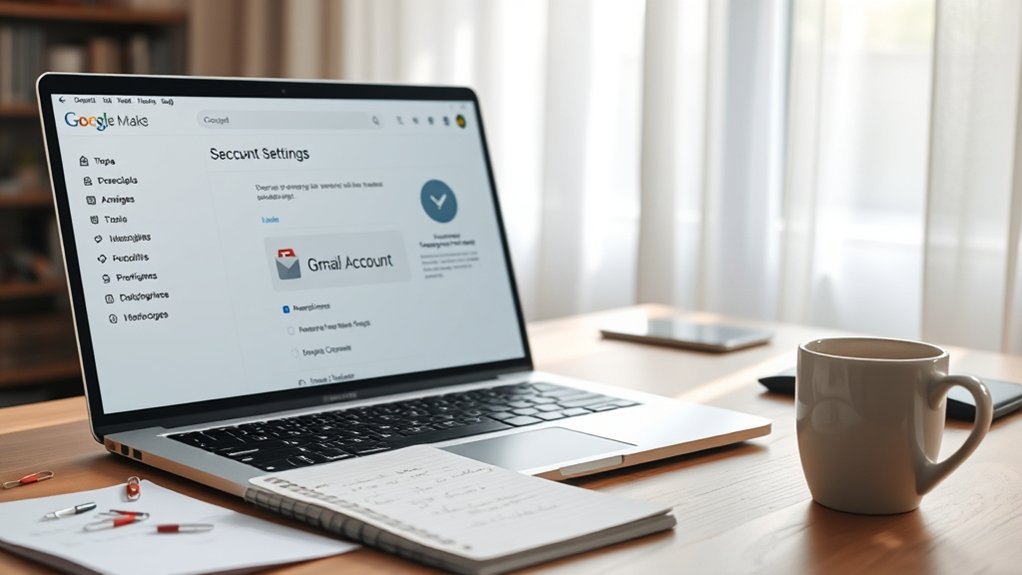Signs that a phone may be hacked include unexplained applications, a noticeable decline in performance, increased battery drain, unexpected data usage spikes, and frequent pop-up ads. These symptoms often indicate the presence of malware or unauthorized access. Experts highlight that significant performance issues can suggest compromised security. Users should remain vigilant about the integrity of their devices. Understanding the nuances of mobile security is essential for protection against potential threats, which will be discussed further.
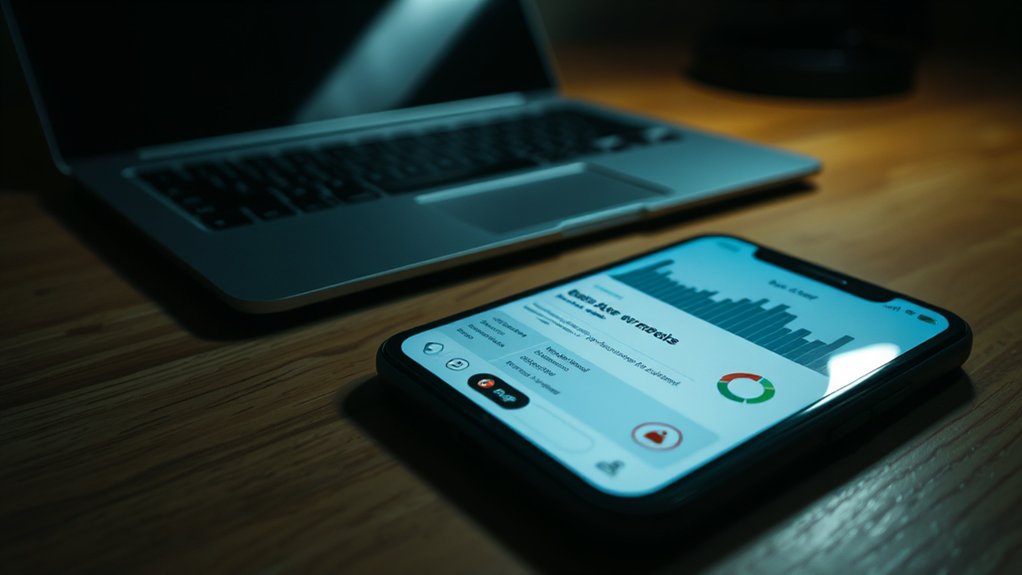
How can one perceive whether their mobile phone has been compromised by unauthorized access? The presence of certain signs can be indicative of potential hacking. For instance, users might notice unexplained apps appearing on their devices—applications that they did not intentionally download, suggesting the possibility of unauthorized installations.
Moreover, a significant decline in performance may occur, as malware often consumes device resources, resulting in slower operation. Performance issues can also manifest as increased battery consumption, which can further serve as a warning sign. Additionally, malware apps often impersonate benign applications, making it even more difficult for users to identify them.
A noticeable drop in performance could indicate malware is consuming your device’s resources, leading to sluggish operation.
Mysterious spikes in data usage may likewise signal hacking activity. If users observe unusual increases in data consumption without any recognizable changes in their habits, this could indicate an application’s unauthorized background operation.
In addition, unexpected pop-ups appearing frequently can be symptomatic of malware or adware affecting the device. Strange behavior from apps, such as crashes, opening unexpectedly, or failing to load, can further confirm the suspicion of hacking.
Various types of phone hacking techniques can exploit vulnerabilities. Spy applications, often installed by individuals who have had physical access to the device, represent a serious risk.
Hackers may also create fake Wi-Fi networks designed to intercept sensitive information. The use of public charging stations can lead to the unnoticed installation of malware. Manipulative tactics, including social engineering, can trick users into downloading harmful files, whereas SIM swapping facilitates the interception of personal communications.
The consequences of such invasions are far-reaching. Personal data theft can expose financial information, leading to significant losses and potential identity theft. Compromised devices may also become conduits for unwanted messages or scams.
In response to these threats, users can perform checks to determine if their phones have been hacked. For instance, codes such as *#06# can verify if the IMEI has been altered, while security software can be employed to detect malware.
Ultimately, proactive measures, including strong passwords and regular software updates, can help prevent unauthorized access to devices.
Frequently Asked Questions
Can Antivirus Software Prevent My Phone From Being Hacked?
Antivirus software plays a pivotal role in preventing phone hacking. By conducting regular malware scans and eliminating potential threats, these applications improve overall device security.
According to cybersecurity experts, real-time protection features alert users to suspicious activities, facilitating prompt responses. Additionally, antivirus software frequently updates to counter emerging vulnerabilities.
Nonetheless, it is vital to complement antivirus solutions with safe browsing habits, update software regularly, and utilize two-factor authentication to guarantee thorough protection against potential threats.
What Should I Do First if I Suspect Hacking?
Upon suspecting hacking, individuals should prioritize immediate security measures. Experts recommend changing all passwords to prevent unauthorized access.
Disconnecting from mobile networks can limit infiltration. Utilizing trusted anti-malware software to scan for threats is essential, alongside the removal of any unfamiliar applications.
Furthermore, notifying contacts about potential security breaches can prevent further complications. These initial steps can greatly mitigate risks associated with suspected hacking, safeguarding personal information and digital integrity.
Are There Specific Apps to Check for Hacking?
Various applications are available to detect potential hacking on mobile devices. For instance, Cyber Tor offers extensive anti-hack features, including camera and net blockers.
Likewise, Geek Security identifies hidden apps and conducts privacy assessments. Prosec Mobile provides functions like Wi-Fi scanning and breach detection for iOS users.
These tools facilitate malware identification, enabling users to maintain device security through vigilant monitoring and software updates, essential in today’s increasingly digital environment.
Can My Phone Be Hacked Through Public Wi-Fi?
Public Wi-Fi networks present notable risks for mobile device security.
Research indicates that unencrypted networks expose data to interception, with threats including malicious hotspots and man-in-the-middle attacks.
Experts confirm that hackers can exploit these networks, utilizing methods such as phishing and malware distribution to infiltrate devices.
A recent study revealed that 70% of public Wi-Fi users remain unaware of these vulnerabilities, emphasizing the importance of leveraging protective measures like VPNs and HTTPS verification.
How Often Should I Update My Phone’s Software?
Regular software updates are crucial for maintaining device security and performance. Experts recommend checking for updates at least once a month to guarantee that security patches and improvements are applied swiftly.
Major operating system updates typically occur biennially, whereas minor and security updates may occur quarterly. Observing signs such as increased battery drain or app malfunctions often indicates an urgent need for these critical updates, thereby facilitating optimal device functionality and protection against vulnerabilities.