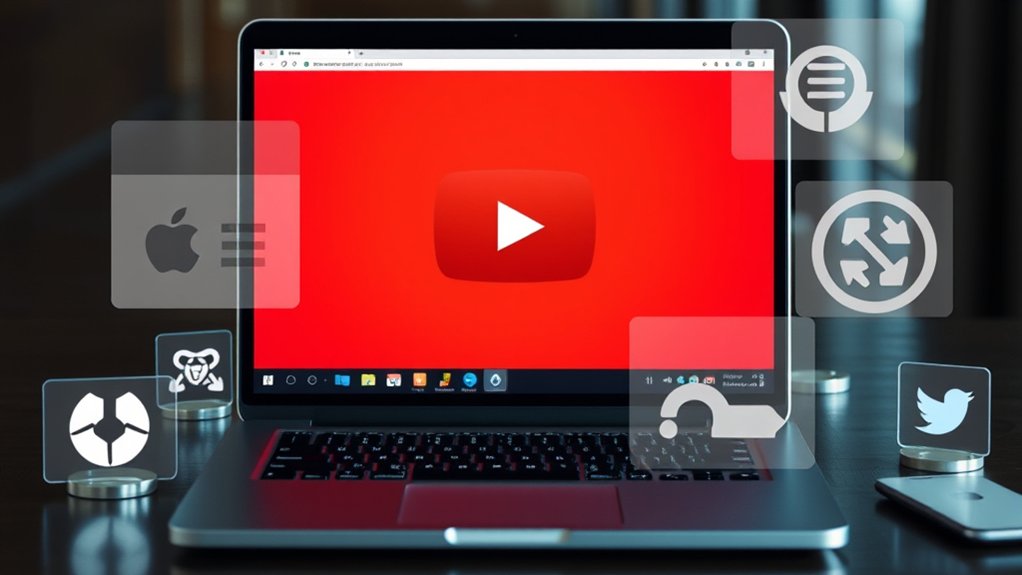To effectively detect spyware on an Android device, users should recognize signs of infection such as unusual battery drain or spikes in data usage. Employing tools like Google Play Protect or specialized anti-spyware applications can improve detection capabilities. Observing app permissions as well serves as a critical measure, as unauthorized access to sensitive features may indicate spyware. If suspected, users should uninstall suspicious apps immediately and consider stronger antivirus software for persistent cases. More detailed strategies can be investigated further.

How can individuals guarantee the safety of their Android devices against the increasingly sophisticated threats of spyware? The answer lies in effective detection strategies. Spyware can infiltrate devices through malicious applications, deceptive phishing links, or direct installations. Furthermore, advanced forms of spyware exploit existing system vulnerabilities, allowing unauthorized remote access.
Individuals must remain vigilant and learn to recognize the signs of infection, which can include unusual battery drain, unexpected spikes in data usage, and a general slowdown in device performance. In fact, cybercriminals use collected information from spyware for identity theft and fraud, making detection even more critical. Additionally, spyware collects data secretly without user consent, increasing the urgency of identifying potential threats. Keeping your device secure requires applying trusted antivirus apps that can help safeguard against these threats.
To detect spyware effectively, users can initiate a manual scan using Google Play Protect or choose from various specialized anti-spyware applications. Booting the device in Safe Mode can likewise assist in identifying problematic third-party apps. A crucial practice is reviewing installed applications for unfamiliar names or excessive permissions, which may indicate that spyware is at play.
According to cybersecurity experts, unauthorized permissions that allow access to sensitive features, such as location services and microphone usage, are red flags that warrant immediate action.
If suspicions arise that an Android device has become infected, users should quickly uninstall suspicious applications. As a precautionary measure, revoking unnecessary app permissions can help mitigate the risks posed by potential threats.
In persistent cases of infection, utilizing strong antivirus software to conduct thorough scans is advisable. Should these methods fail, a factory reset may be necessary to remove malware, albeit ensuring that data has been securely backed up beforehand to prevent loss.
Preventing future infections requires proactive measures as well. Limiting application downloads to trusted sources, particularly the Google Play Store, greatly reduces the likelihood of encountering spyware.
Regularly updating software and apps further improves device security by closing known vulnerabilities. Moreover, individuals should exercise caution when accessing links in emails or texts, as these are common vectors for spyware installation.
Frequently Asked Questions
Can I Prevent Spyware From Being Installed on My Device?
Preventing spyware installation on devices requires a varied approach.
Utilizing antivirus software is crucial, with regular updates to operating systems reducing exploitable vulnerabilities. Safe app installation practices include downloading exclusively from official stores and verifying app permissions.
In addition, using secure networks for internet access mitigates interception risks. According to cybersecurity experts, maintaining vigilance through monitoring device behavior can likewise aid in early detection and prevention of spyware threats infiltrating personal devices.
What Are the Signs My Phone May Be Infected?
Signs of potential device infection include unusual performance slowing, frequent app crashes, and unexpected rebooting.
Increased battery consumption and overheating, even with minimal use, furthermore warrant concern.
Users might notice random app openings, unfamiliar notifications, and unexpected changes in settings.
Moreover, spikes in data usage, unsolicited messages, and unfamiliar apps or files can indicate compromise.
An expert notes that these symptoms, if observed collectively, may necessitate immediate investigation and remediation measures.
Is It Safe to Download Apps From Third-Party Sources?
Downloading apps from third-party sources poses significant risks.
Research indicates that these sources can exhibit a nearly 50% higher malware prevalence compared to vetted platforms. Experts warn that such downloads often require extensive permissions that compromise user data security.
Additionally, malicious apps may receive infrequent updates, leaving devices vulnerable.
As a result, users are advised to utilize official app stores exclusively, as they implement strict security protocols to minimize the chances of installing spyware or other harmful software.
How Often Should I Scan My Android for Spyware?
Experts recommend scanning Android devices for spyware at least once a week, with additional checks prompted by suspicious behavior.
A December 2023 study revealed mobile cyberattacks surged by 147% year-over-year, highlighting the urgency for regular security measures.
Immediate scanning is advised upon noticing unusual app performance or increased data usage.
Implementing these practices improves device security and minimizes the risk of unauthorized data exposure, as new spyware variants continuously emerge.
What Should I Do if I Detect Spyware?
Upon detecting spyware, immediate action is essential. The first step involves uninstalling any suspicious applications and revoking administrator privileges.
Following this, a thorough scan with trusted antivirus software is recommended, as it can identify and remove spyware effectively.
Regular software updates and securing app sources are critical preventive measures.
Cybersecurity experts underline the importance of monitoring data usage, as anomalies may signal ongoing threats, reinforcing the necessity of vigilant digital hygiene.