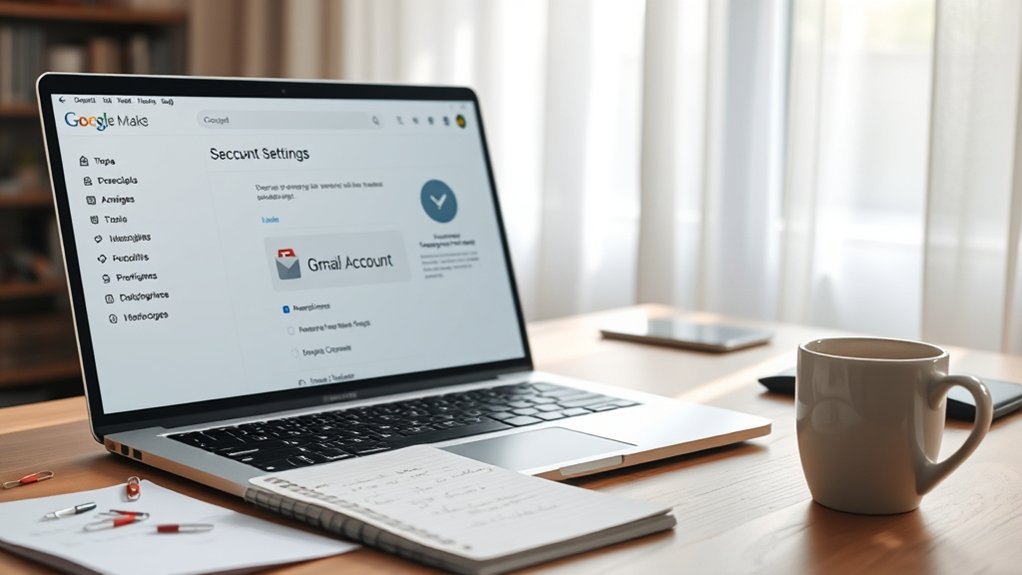To delete a Gmail account, users must first prepare by backing up data via Google Takeout, ensuring they have an alternative email address, and notifying contacts. The deletion process includes accessing the Google Account settings, selecting “Data & Privacy,” and confirming the deletion by clicking the trash icon next to “Gmail.” This process results in immediate loss of access and the deleted address cannot be reused. Additional steps may be needed to update associated accounts, leading to further implications for online presence.
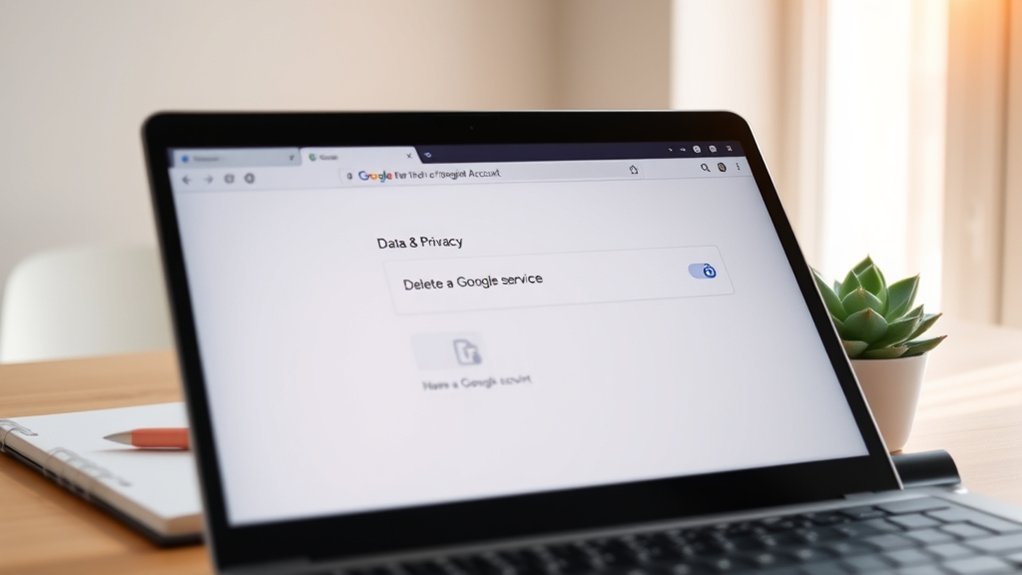
Deleting a Gmail account can be a significant decision, often driven by concerns over privacy or a desire to simplify online presence. Individuals considering this step should prioritize data management. Backing up important data using Google Takeout, a tool that allows users to download a copy of their data, is a crucial first step. Without this precaution, users risk losing critical information permanently.
Deleting a Gmail account requires careful consideration and data management, starting with backing up important information using Google Takeout.
Before initiating the deletion, it is advisable to verify that an alternative non-Gmail email address is available for continued access to other Google services. Moreover, unlinking the Gmail account from any online services is prudent, as this prevents potential complications during and after the deletion process. It’s essential to note that once you delete your Gmail account, all associated Gmail-specific data is permanently lost, which emphasizes the importance of data backup. Notifying contacts of the address change is similarly recommended to maintain communication continuity.
To begin the deletion process, the user must log into the Google Account settings and select “Data & Privacy” from the left menu. They must then scroll down to “Delete a Google service” and verify their password. Following this, clicking the trash icon next to “Gmail” allows the user to confirm their intent to delete. It is important to understand that upon deletion, users will experience complete loss of access to Gmail and all connected services.
After completing this process, users should keep in mind that Gmail-specific data is permanently lost. Other Google services remain accessible, provided they have linked their accounts to non-Gmail credentials. It is necessary to note that the email address cannot be reused once deleted, and the account will be fully removed after approximately two months. Immediate action is required for any recovery of a deleted account.
Furthermore, users should update their various online profiles and services to reflect their new email address, including social media, banking, and shopping accounts. Making sure that all necessary services remain accessible is crucial to avoid disruption.
Deleting a Gmail account, though straightforward, necessitates careful preparation and post-deletion management to guarantee a smooth changeover.
Frequently Asked Questions
Will Deleting My Gmail Account Affect My Google Account?
Deleting a Gmail account does not directly impact the associated Google account. Users retain access to services like Google Drive and Photos except if the entire Google account is deleted.
Nonetheless, once a Gmail account is removed, the email address becomes permanently unusable.
Furthermore, Google may delete inactive accounts after two years of inactivity to improve security, posing potential risks to users who do not regularly engage with their accounts.
Can I Recover My Gmail Account After Deletion?
Recovering a deleted Gmail account is possible within a 30-day window offered by Google. During this time, users can access the Google account recovery page, where they must input the deleted email address, provide the last used password, or use alternative verification methods.
Accounts prone to recovery are typically those with significant age and activity. Failure to recover within the stipulated timeframe results in permanent account deletion, impacting linked services and data.
What Happens to My Emails After Deletion?
Upon deletion of a Gmail account, users irrevocably lose access to all emails associated with that account. This includes all sent and received messages, in addition to contacts.
According to Google, important data may be irretrievable after a certain period. Users are advised to back up critical information using Google Takeout prior to deletion.
Furthermore, links to other services may require updating to guarantee continued access to information and functionality.
Is My Data Permanently Deleted Immediately?
Data is not permanently deleted immediately upon account deletion.
The process includes a recovery period of up to one month, allowing users the chance to restore inadvertent deletions. After this timeframe, a total deletion occurs, with data removed from Google servers entirely within two months.
Although some information may undergo anonymization, the complete and irrevocable loss of emails and associated data occurs solely after the designated deletion period.
Are There Alternatives to Deleting My Gmail Account?
Before permanently deleting a Gmail account, users may investigate several viable alternatives.
Microsoft Outlook, for instance, offers extensive integration with Office applications, facilitating task management.
Zoho Mail excels in business functionalities like encryption and email marketing.
Conversely, Proton Mail highlights user privacy, employing zero-access encryption.
Furthermore, Yahoo Mail provides substantial free storage, even though it lacks strong encryption.
Each option presents distinct features that cater to varying user preferences and requirements, ensuring a diverse digital communications environment.