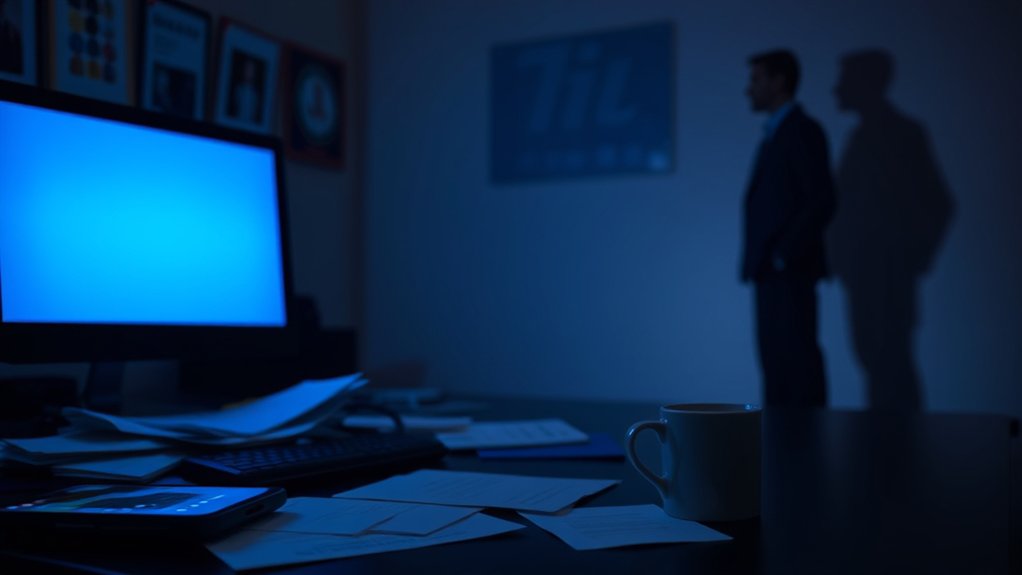Clearing cookies on a computer is essential for improving privacy during browsing the internet. Users can easily remove cookies by directing themselves to browser settings, such as selecting “Clear browsing data” in Google Chrome or the Privacy & Security settings in Mozilla Firefox. Regularly clearing cookies not only limits tracking by websites but likewise fortifies security against potential data breaches. By adopting this practice, individuals can maintain a higher level of internet anonymity and boost their overall browsing performance. Further exploration reveals additional techniques for safeguarding online privacy.

In the digital age, the accumulation of cookies—small data files generated by websites—has significant implications for user privacy and security. Cookies serve to elevate user experience by remembering login information, shopping cart items, and various personalized settings. There are primarily two types of cookies: first-party cookies, set by the websites that users directly visit, and third-party cookies, which are employed for tracking behavior across multiple sites. Although first-party cookies typically do not pose significant privacy issues, third-party cookies raise considerable concerns because of their extensive tracking capabilities.
The accumulation of cookies significantly affects user privacy, balancing enhanced experience with potential tracking and security concerns.
To mitigate privacy risks, clearing cookies is a fundamental practice for internet users. Regularly removing these cookies reduces the amount of tracking data that websites accumulate, thereby limiting their ability to monitor user behavior. In addition, frequent clearance of cookies improves online security by preventing potentially unauthorized access to accounts. This is especially imperative for users who share devices, as clearing cookies will terminate active login sessions, thereby safeguarding personal information. Additionally, clearing cookies can significantly enhance user experience by ensuring a more secure browsing environment. Moreover, users can clear cache and cookies to ensure they have access to the most current content and to improve overall browsing performance.
The process of clearing cookies varies among web browsers but usually involves accessing the privacy or settings menu. For instance, users of Google Chrome can select “Clear browsing data” within the Privacy & Security settings, whereas Mozilla Firefox users can clear data directly in the Privacy & Security settings.
Significantly, users may choose to delete cookies from a specific time range or clear all cookies altogether. Nevertheless, users should be aware that this action will automatically log them out of websites, necessitating re-login.
Furthermore, the benefits of regularly clearing cookies extend beyond privacy protection. Improved browser performance, heightened security against data breaches, and maintaining a level of internet anonymity are key advantages.
Frequently Asked Questions
What Are Cookies and Why Are They Used?
Cookies are small data files transferred from a web server to a user’s browser, allowing for session management, personalization, and user behavior tracking.
First introduced by Netscape Navigator in 1994, they elevate online experiences through various types, including session, persistent, first-party, and third-party cookies.
Research indicates that an estimated 70% of websites utilize cookies to improve service efficiency.
Nevertheless, privacy concerns often arise, particularly with third-party cookies, necessitating periodic management and removal.
Do Cookies Enhance My Browsing Experience?
Cookies greatly improve the browsing experience by promoting personalization and streamlining navigation. By remembering user preferences and session details, cookies eliminate the need for repetitive tasks, facilitating seamless website interactions.
Research indicates that personalized advertisements, driven by cookie tracking, increase engagement by up to 25%. Moreover, experts note that cookies optimize performance by locally storing data, resulting in faster load times.
In spite of potential risks, their benefits to user experience are substantial and well-documented.
Will Clearing Cookies Log Me Out of Websites?
Clearing cookies from a web browser will typically result in users being logged out of most websites. This occurs due to session cookies, which facilitate ongoing logins across multiple pages, being deleted during the clearing process.
As a result, users must re-enter their login information.
Experts recommend logging out manually before clearing cookies to invalidate both local and server-side session cookies, ensuring maximum security and maintaining website functionality for subsequent visits.
How Often Should I Clear My Cookies?
Experts recommend clearing cookies at least once a month to improve online privacy and mitigate security risks.
Regular removal of cookies limits data collection by marketers and addresses performance issues, such as unexpected logouts.
Particularly on public computers, cookies should be deleted after each session.
Specialized privacy tools, like VPNs, further support these practices, highlighting the importance of proactive cookie management in maintaining a secure browsing environment and protecting personal information against unauthorized tracking.
Can I Manage Cookies Without Deleting Them?
Users can manage cookies without deleting them through browser-specific features, such as site-specific settings that allow selective cookie acceptance.
This approach, advocated by experts, improves user control over privacy during maintaining functionality.
For instance, browsers often provide incognito modes, preventing cookie storage temporarily.
Regular monitoring of stored cookies is recommended, allowing individuals to identify unwanted data accumulations.
As a result, users can mitigate privacy risks without compromising their browsing experience.