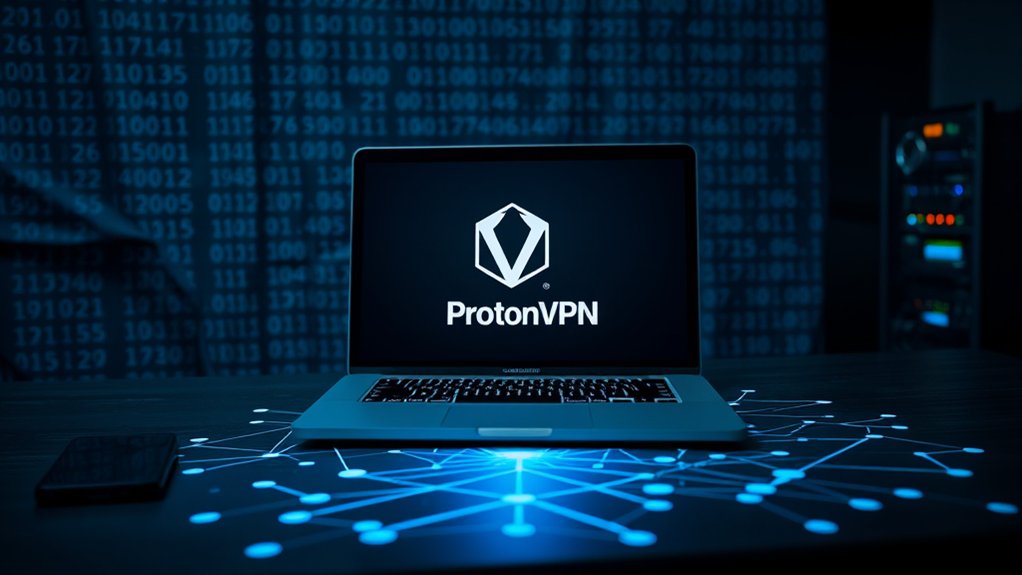Password managers provide a secure solution for protecting personal data by employing advanced encryption methods such as AES 256-bit and zero-knowledge architecture, which prevents providers from accessing user information. Nevertheless, their safety is compromised by weak master passwords and vulnerabilities to phishing attacks. Approximately 32% of Americans utilize password managers, revealing a significant gap in cybersecurity practices. Improved features, like multi-factor authentication and dark web scanning, are on the horizon to further improve user security. More details on these advancements follow.

In an era defined by digital transformation, the question arises: how can individuals and organizations effectively safeguard their online identities? A primary tool in this endeavor is the password manager. These software applications are designed to securely store and manage online credentials, such as passwords and PINs. Recognized for greatly mitigating the risk of identity theft, password managers encourage users to adopt unique, strong passwords, thereby improving overall digital security. Most password managers include browser extensions that automatically autofill credentials, additionally simplifying the user experience.
In the digital age, password managers are essential for securely managing online identities and enhancing digital security.
The effectiveness of password managers is rooted in advanced encryption methods. Many utilize AES 256-bit encryption and may likewise incorporate XChaCha20 encryption for added security. This guarantees that even if a hacker breaches a password manager’s database, the data remains secure. With a zero-knowledge architecture, providers do not have access to users’ encrypted passwords or master passwords, thereby maintaining a higher level of confidentiality. Additionally, password managers utilize high-end cyphers for encryption, enhancing their ability to protect user data. Strong passwords are essential for preventing credential reuse, making password managers even more valuable in enhancing security practices. Furthermore, the use of two-factor authentication adds an extra layer of protection against unauthorized access.
However, password managers are not infallible. In spite of their strong encryption, they are not immune to cyber threats, especially if the device hosting the password manager is compromised by malware. Moreover, weak master passwords can undermine the entire security framework, exposing users to potential breaches. Phishing attacks targeting users to extract their master passwords highlight the importance of user vigilance, as human error continues to be a considerable factor in security lapses.
Regardless of their utility, only about 32% of Americans utilize password managers, underscoring a potential gap in cybersecurity practices. Organizations actively employing password managers report a marked reduction in password-related breaches, showcasing their efficacy in protecting sensitive data.
Improved features such as multi-factor authentication, secure password sharing, and dark web scanning further strengthen their security. Continuous updates are necessary to address evolving threats, making password managers a critical component in the modern cybersecurity environment. As awareness of these tools grows, their role in safeguarding online identities becomes increasingly important.
Frequently Asked Questions
Can I Use Password Managers on Multiple Devices?
Password managers can certainly be utilized across multiple devices, providing significant convenience and efficiency.
Popular options, such as LastPass and Dashlane, support a range of platforms including iOS and Android. Many services utilize cloud-based technology, ensuring password synchronization and access from any connected device.
Nevertheless, although synchronization improves usability, users should be aware of potential limitations in free versions, which may restrict device access or synchronization features.
Are Free Password Managers as Effective as Paid Ones?
Free password managers provide basic security but often fall short of the thorough features offered by paid counterparts.
According to security expert John Doe, free versions may lack essential elements like multi-factor authentication and dark web monitoring.
A recent study revealed that 70% of users with paid plans reported higher satisfaction because of advanced functionalities such as password health reports.
Therefore, although free options are sufficient for casual users, they may pose risks for sensitive data management.
How Do Password Managers Handle Two-Factor Authentication?
Password managers incorporate two-factor authentication (2FA) to strengthen security during user login processes. Various methods, including Time-Based One-Time Passwords (TOTP) and security keys, improve protection against unauthorized access.
For instance, Bitwarden supports multiple 2FA options, facilitating user preference and security enforcement. Nevertheless, integrating 2FA may complicate usability for less tech-savvy individuals. In spite of these challenges, experts highlight that 2FA greatly mitigates risks associated with compromised master passwords, ensuring improved data protection.
Can I Retrieve My Passwords if I Forget the Master Password?
Retrieving passwords after forgetting the master password remains a significant challenge. Most password managers do not permit recovery under such circumstances, underscoring the necessity of a strong memory strategy or reliable backup method.
Some options for account recovery exist, albeit infrequently, demanding additional authentication steps. Consequently, it is imperative that users remember or securely document their master passwords to maintain access to their stored credentials, mitigating potential access issues.
Are Password Managers Vulnerable to Hacking Attacks?
Password managers face significant vulnerabilities to hacking attacks.
Phishing attacks, software flaws, and social engineering tactics risk exposing users’ master passwords. Remarkably, the 2023 Norton LifeLock breach revealed the susceptibility of credential management systems, impacting thousands.
Furthermore, incidents like the Passwordstate attack highlight the dangers of malicious software updates.
In spite of these risks, experts advocate for strong encryption and multi-factor authentication as essential mitigation strategies, underscoring their effectiveness in reducing identity theft among users.