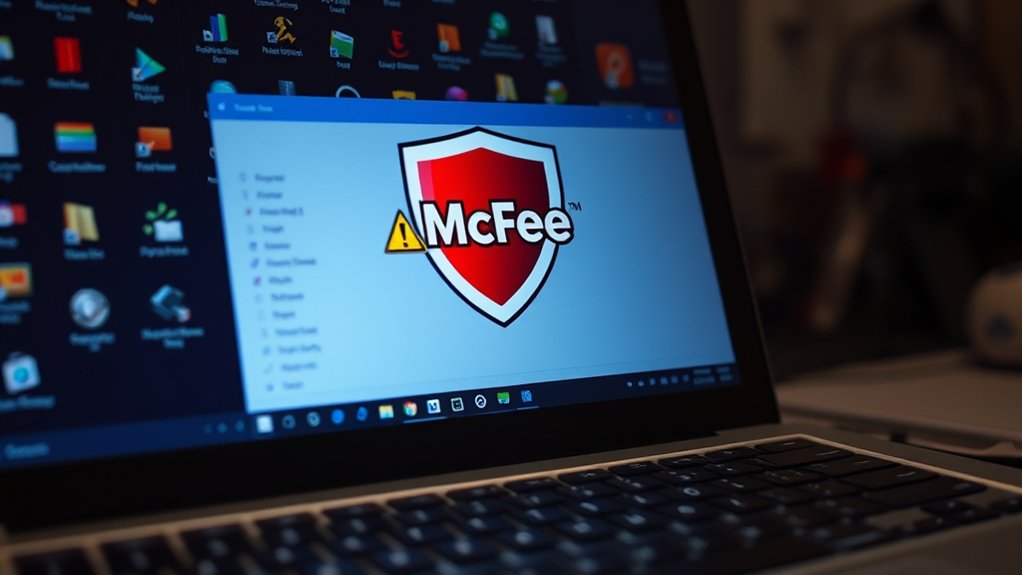To access a Google Cloud account safely, users must employ multiple security measures. Implementing two-factor authentication notably reduces unauthorized access risks. Moreover, utilizing service accounts allows for secure, automated access to resources. Google’s Identity and Access Management (IAM) permits refined permissions tailored to user roles. Regular audits of account activities identify exposure risks. In addition, configuring firewall rules and monitoring access logs improves network security. Understanding these practices can help guarantee a strong protective framework within Google Cloud.

Accessing a Google Cloud account securely is paramount to safeguarding sensitive information and maintaining operational integrity. Various authentication methods, such as the Google Cloud SDK, provide command-line access through processes like `gcloud auth login`, thereby allowing users to manage their accounts efficiently. This utility supports the command `gcloud auth list`, which retrieves a list of authorized accounts for improved management. Additionally, service accounts are pivotal for securing authentication processes; these accounts eliminate manual login requirements, promoting seamless cloud resource access. Moreover, leveraging Google service accounts improves security by allowing clients to obtain authorization for cloud resource access, greatly mitigating risks associated with unauthorized entry. Accessing the Google Cloud Console through the web interface can be fortified with two-factor authentication (2FA), an important protocol that diversifies security and protects against unauthorized access attempts. At the same time, Google Cloud’s Cloud Shell provides an alternative for secure remote access without requiring local SDK installation. Furthermore, utilizing gsutil enhances data access operations significantly in cloud environments.
Establishing strong security best practices plays a fundamental role in account management. Adopting role-based access control (RBAC) with Identity and Access Management (IAM) streamlines permission management and minimizes the scope of exposure. Regular audits of transitive access can avert unintentional breaches stemming from improperly managed service accounts. Notably, documenting changes through audit logging allows for a thorough overview of user interactions, reinforcing accountability.
Setting up access efficiently includes activating important Google Cloud services and organizing resources within projects, which facilitates streamlined management. Configuring specific IAM permissions curates access, making sure that users obtain authorization tailored to their needs. In addition, generating secure service account keys, such as JSON keys, is pivotal for bolstering the authentication process.
As organizations navigate Google Cloud, they must prioritize network security. Configuring firewall rules and employing private networks can restrict unwanted access, while diligent management of data storage regions can comply with legal requirements.
Frequently Asked Questions
Can I Access My Google Cloud Account Without a Password?
Accessing a Google Cloud account without a password is feasible through methods such as service accounts and OAuth 2.0 tokens.
For instance, service accounts allow programmatic access, bypassing traditional credentials. Furthermore, authentication tokens stored locally allow users to authenticate applications without re-entering passwords.
Nonetheless, experts caution that using these methods requires stringent security measures, including role restrictions and regular reviews of identity and access management (IAM) policies to mitigate potential security risks.
What Should I Do if I Forget My Google Cloud Password?
If an individual forgets their Google Cloud password, they must initiate a password reset through their Google Account, as no specific cloud-only reset exists.
Using the Identity Platform‘s `sendOobCode` method allows the generation of out-of-band codes for password recovery.
Professionals recommend enabling two-factor authentication to improve security.
Furthermore, monitoring credentials via Cloud Audit Logs can help identify any suspicious activities related to compromised accounts, thereby ensuring secure access and management practices.
Is Two-Factor Authentication Mandatory for Google Cloud Accounts?
Two-factor authentication (2FA) will become mandatory for all Google Cloud accounts by the end of 2025. This implementation will proceed in three stages, starting with user reminders in November 2024.
Research indicates that MFA greatly reduces the likelihood of unauthorized access, with users becoming 99% less vulnerable to hacking attempts. Various secure methods are available, including passkeys, hardware security keys, and Google prompts, ensuring improved protection for individuals and organizations alike.
Can Multiple Users Access the Same Google Cloud Account?
Multiple users can access the same Google Cloud project but not under identical credentials, necessitating individual accounts. Each user is assigned specific IAM roles, such as viewer or editor, to define their permissions.
This guarantees controlled access, minimizing the risk of unauthorized actions. For effective management, experts recommend establishing user groups to streamline role assignments.
Furthermore, detailed auditing and security measures, such as multiple verification steps, are essential for maintaining account integrity and confidentiality.
How Do I Recover a Compromised Google Cloud Account?
To recover a compromised Google Cloud account, immediate action is vital.
Invalidate compromised service account keys and regenerate API keys, ensuring to clone original restrictions.
Monitoring activity logs is critical to identify unauthorized access.
Implementing security measures, such as enabling 2-step verification and using security keys, greatly improves protection.
Conduct resource audits to detect and eliminate unauthorized changes.
Finally, contacting Cloud Customer Care for assistance can support the recovery process effectively.