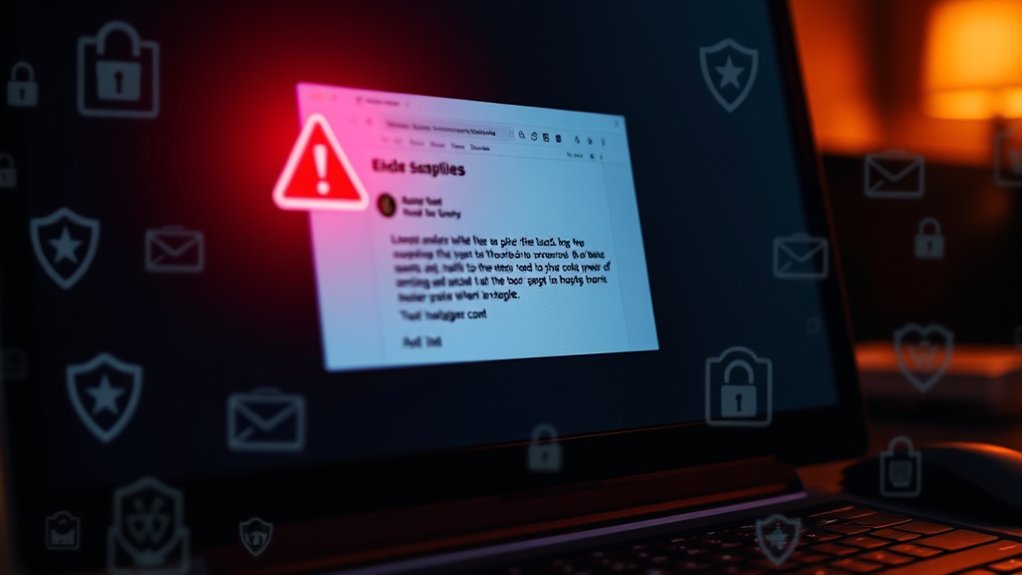To effectively prevent ads on an iPhone, users should utilize Safari’s settings by enabling “Block Pop-ups” and Intelligent Tracking Prevention. Installing ad-blocking applications like 1Blocker or Total Adblock can further improve the experience. Users may likewise modify DNS settings to employ services like AdGuard DNS for network-wide ad blocking. Finally, managing personalized advertising settings reduces targeted ads. These strategies collectively enhance device performance and user privacy. Investigating additional methods can yield more thorough ad prevention solutions.

In an era where online advertisements infiltrate every facet of digital interaction, iPhone users are increasingly seeking effective strategies to mitigate their presence. One prominent approach involves configuring Safari settings. By toggling the “Block Pop-ups” switch within Settings > Safari, users can prevent disruptive pop-ups. Furthermore, enabling Intelligent Tracking Prevention (ITP) limits website tracking, improving overall privacy. Regular iOS updates further improve Safari’s ad-blocking capabilities, making it more effective against specific ads encountered during browsing. Additionally, blocking ads enhances user experience by reducing interruptions that can detract from content consumption and overall browsing satisfaction. Studies have shown that users who utilize ad blockers often experience faster page loading times, thus improving their overall online experience.
iPhone users can enhance their browsing experience by adjusting Safari settings to block pop-ups and limit tracking.
For those desiring more powerful solutions, installing ad-blocking applications is a viable option. Remarkable applications like 1Blocker offer customizable blocklists, tailored to individual preferences. Total Adblock presents an intuitive interface, catering to beginners while providing added security features. Implementing these apps requires a simple configuration in Safari’s extensions settings, streamlining the ad-blocking process.
A more thorough method involves utilizing DNS filtering. By using services such as AdGuard DNS, users can block ads across various applications and browsers, effectively preventing ad requests from loading altogether. While setting up requires changing DNS settings manually, the potential to improve device performance by minimizing ad load is substantial.
Additionally, using VPN services can help block ads at a network level, providing an extra layer of protection against intrusive advertisements on your device.
Moreover, users concerned about targeted advertising can manage personalized ads directly from their device settings. Finding their way to Settings > Privacy & Security > Apple Advertising allows users to disable this feature, thereby reducing the advertising footprint based on personal data overlaps.
Users should likewise remain vigilant regarding in-app advertisements, which frequently appear in free applications. Some of these ads necessitate subscriptions or purchases for removal. To tackle this issue, third-party ad blockers or VPNs, such as Luna Adblock, can provide effective solutions across various apps.
Adopting privacy-focused browsers like Brave or Firefox Focus may further offer protection against intrusive ads by limiting tracker access. Collectively, these methods empower iPhone users to take control of their digital experiences, meaningfully reducing unwanted advertisements and improving personal privacy.
Frequently Asked Questions
Will Preventing Ads Affect My App’s Performance or Functionality?
Preventing ads can minimally impact app performance and functionality. Research indicates that most applications continue to operate effectively even when ads are blocked.
Nevertheless, certain features reliant on advertising revenue may be restricted. For example, apps like Spotify allow users to disable ads, enhancing performance and user experience.
Experts suggest that users may experience faster loading times and decreased data usage, thereby promoting overall efficiency without significant disruptions to core app functionalities.
Can I Avoid Ads on Free Apps Altogether?
Avoiding ads on free apps poses significant challenges. Many developers rely on advertising revenue, which often limits options for complete ad elimination without premium upgrades.
During applications like AdGuard and 1Blocker can substantially reduce ads within certain environments, entirely blocking ads in free apps may not be feasible.
Users may find that free ad blockers provide limited functionality, underscoring the trade-off between cost and thorough ad-blocking effectiveness across various platforms.
Do Ad Blockers Work on In-App Advertisements?
Ad blockers have limited effectiveness against in-app advertisements.
Whereas content blockers can reduce online ads, they do not address ads embedded within applications.
Experts note that certain VPNs can filter in-app content, yet native solutions are often required for best performance.
Furthermore, ad blockers complicate marketers’ efforts to track user engagement and effectiveness of ads.
As a result, a thorough approach is necessary for users seeking to minimize ad interruptions across various platforms.
Is It Legal to Use Ad-Blocking Software on My Iphone?
The legal status of ad-blocking software on iPhones is clear: such applications are permitted.
Apple allows the use of third-party ad blockers, aligning with users’ rights to improve privacy and security.
These tools operate by filtering content according to user configurations, thereby avoiding copyright violations.
Experts underscore that although advertisers may seek to bypass these blockers, the prevailing legal framework supports individuals’ rights to utilize ad-blocking technologies for personal protection and web navigation enhancement.
Will My Privacy Improve by Blocking Ads on My Device?
Blocking ads on digital devices greatly improves user privacy. Research indicates that ad blockers reduce data collection by third-party trackers, thereby limiting information shared with advertisers.
In addition, blocking ads decreases exposure to potentially malicious content, thereby improving online security. Experts assert that this reduction in tracking aligns with privacy regulations, yet may inadvertently bypass transparency provisions.
Consequently, although blocking ads aids privacy, it can likewise create complexities regarding user consent and data management.