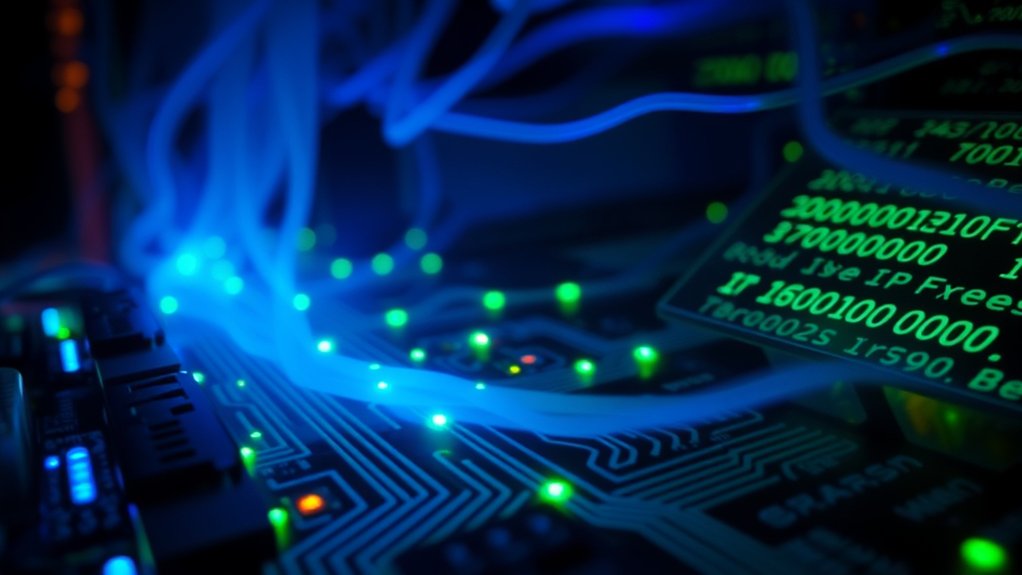Dashlane, a leading password management service trusted by over 19 million users, improves cybersecurity through its zero-knowledge architecture and 256-bit AES encryption, ensuring strong user privacy. It offers features such as two-factor authentication, a strong password generator, and dark web monitoring to protect against credential theft. Moreover, its automatic password health assessments and real-time alerts enhance overall security posture. Businesses benefit from collaborative credential management tools. More insights into Dashlane’s thorough services await further exploration.

In an era where digital security is paramount, Dashlane emerges as a significant player in the domain of password management and cybersecurity. This password manager, trusted by over 19 million users worldwide, is designed to protect digital credentials through sturdy security features.
Dashlane utilizes a zero-knowledge architecture, ensuring that user data remains private, as master passwords are not stored on any server or device. This model is complemented by the implementation of 256-bit AES encryption, widely recognized as a leading encryption standard. Moreover, 1Password’s approach emphasizes the importance of using strong, unique passwords for each of your accounts.
The platform offers extensive capabilities, including two-factor authentication (2FA) through mobile authenticators like Google Authenticator, enhancing security layers. Moreover, Dashlane’s strong password generator is integral for users aiming to create unique passwords. Furthermore, it supports two-factor authentication as an additional security layer, reinforcing users’ protection against unauthorized access.
Beyond generation, the service features dark web monitoring, which allows users to receive alerts if their credentials are compromised online. Instant security alerts further equip users with timely notifications regarding potential security breaches.
Dashlane is also proficient in credential management. Its password vault securely stores usernames, passwords, credit card details, and personal notes. The auto-fill feature simplifies the login process across supported websites, streamlining user experience. Additionally, proactive tools like those from Dashlane continuously detect credential threats in real-time, ensuring consistent protection for users.
In addition, Dashlane conducts password health monitoring, tracking password strength and issuing alerts about weak or reused passwords. This functionality is particularly beneficial in promoting secure habits among users.
For businesses, Dashlane offers tailored solutions, such as Dashlane Teams, which facilitates secure team-wide credential management. The platform integrates single sign-on (SSO) capabilities, enhancing user access management while improving organizational password health.
Furthermore, Dashlane’s proactive cybersecurity tools, including credential risk detection and threat response automation, provide real-time assessments of potential security risks.
Frequently Asked Questions
Is Dashlane Compatible With All Devices and Operating Systems?
Dashlane demonstrates compatibility across a range of devices, including Android and Apple systems. It supports various operating systems, particularly Android and iOS, and offers extensions for popular browsers like Chrome, Firefox, Safari, and Edge.
Nevertheless, certain features, such as Autofill on VisionOS, are limited. Regular updates are crucial for maintaining ideal functionality, whereas a Premium subscription permits cross-platform syncing, enhancing user experience across devices.
Such extensive support highlights Dashlane’s commitment to user accessibility.
Can I Use Dashlane Offline?
Dashlane offers offline access for users with a Master Password who have previously logged into the app on their device.
Mobile users can utilize biometric authentication, such as Face ID or fingerprints, to unlock their accounts offline. Stored passwords, along with secure notes, remain accessible; nonetheless, features requiring internet, like dark web monitoring, are unavailable during offline use.
Consequently, although limited, Dashlane provides crucial functionalities even without an internet connection.
How Does Dashlane Handle Password Sharing With Others?
Dashlane facilitates password sharing through a secure platform that utilizes end-to-end encryption, protecting sensitive information during transfer.
Users can configure permission settings, granting either full or limited access to shared credentials, suitable for both personal and business applications.
The integration of multi-user support allows families or teams to collaborate efficiently.
Cybersecurity measures, including a two-level key system and dark web monitoring, further improve the security of shared passwords, ensuring strong management of shared information.
What Is Dashlane’s Pricing Structure for Individuals and Businesses?
Dashlane’s pricing structure includes options for both individuals and businesses. For individuals, a free plan is available, whereas the premium plan starts at $4.99 monthly, requiring an annual subscription.
Business plans begin with the Standard plan at $240 yearly for ten users, offering secure sharing. Advanced features in higher tiers include VPN and support services.
This structure reflects Dashlane’s commitment to providing thorough security solutions while accommodating various user needs.
Does Dashlane Offer a Free Trial or Version?
Dashlane offers both a free account and various trial options for users. The free version allows up to 25 logins but is limited to one device at a time.
New users can access a 30-day trial of Dashlane Premium features, whereas students with valid university email addresses may receive a complimentary one-year Premium trial.
Furthermore, a referral program allows existing users to gain six months of free Premium service through successful referrals.