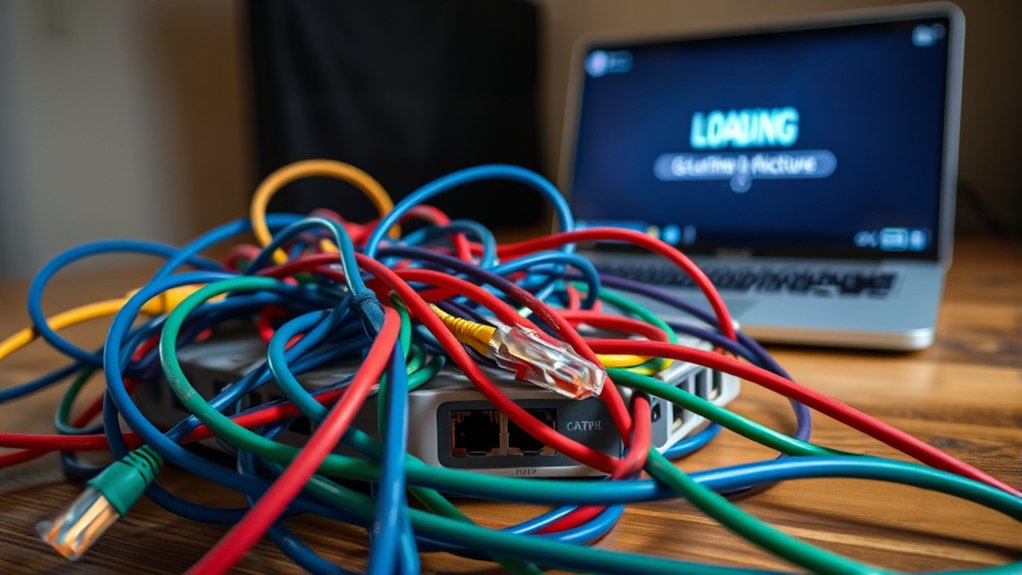A password manager improves security by employing advanced encryption techniques, such as AES-256, to securely store and manage passwords. This reduces risks associated with password reuse and cyber threats. The system utilizes local encryption before transmitting data to servers, ensuring user privacy through a zero-knowledge model. In addition, it generates strong, unique passwords and supports multi-factor authentication for added protection. Users benefit from features like security alerts and dark web monitoring, which bolster defenses against potential breaches. Additional insights await exploration.

As cybersecurity threats continue to evolve, password managers have emerged as essential tools for safeguarding personal and sensitive information. These applications typically employ a zero-knowledge system, which guarantees that all user data is encrypted locally before being transmitted to the service provider’s servers. This design not only boosts security but similarly protects user privacy. Password managers can significantly reduce the likelihood of password reuse and hacks, enhancing overall security.
Password managers synchronize passwords across multiple devices in real-time using cloud services, providing users with convenient access regardless of the platform. Advanced encryption algorithms, such as AES-256, secure stored passwords and protect user data from unauthorized access. Password managers generate strong, unique passwords that are inherently difficult to crack through brute-force attacks, improving overall account security. Users need only remember a single master password, which grants access to their encrypted vault containing all other credentials. Cloud-based password managers also allow for seamless integration and real-time updates, enhancing usability across multiple platforms.
Password managers enhance security by synchronizing passwords across devices and generating strong, unique passwords, while protecting user data with advanced encryption.
Additionally, robust security measures ensure that changes made on one device are automatically updated across all devices, further reducing the risk of password-related security breaches.
Many password managers incorporate features that additionally fortify security. For instance, dark web monitoring scans for compromised credentials, alerting users if their passwords have been leaked. Security alerts notify users of data breaches and recommend timely password changes to mitigate risk. In addition, integrated features like single sign-on streamline the login process across multiple platforms while maintaining high security standards.
Moreover, some password managers offer built-in VPN services that secure internet browsing, particularly on public networks. Multi-factor authentication is often supported, adding an extra layer of protection during the login process.
Another essential component is the ability to generate random, complex passwords tailored to specific account requirements, thereby adhering to strong password policies. Secure password sharing options allow users to transmit credentials safely, utilizing encryption to protect data. Access controls can restrict information to designated users and require approval for specific actions.
Features such as digital inheritance manage digital access posthumously, and thorough recovery options facilitate secure master password retrieval. Overall, password managers improve security by combining sturdy encryption, intelligent password management, and versatile sharing capabilities, creating a strong defense against various cybersecurity threats.
Frequently Asked Questions
Can I Use a Password Manager on Multiple Devices?
A password manager can be utilized across multiple devices, ensuring seamless access to stored credentials.
Employing cloud synchronization, these tools facilitate multi-platform support, including applications for Windows, macOS, iOS, and Android.
Browser extensions further improve usability, allowing auto-fill capabilities on various internet browsers.
Moreover, some password managers offer offline access, providing limited functionality without an internet connection.
Consequently, users can efficiently manage their passwords whether at home or on the go.
Are Password Managers Safe Against Cyber Attacks?
Password managers are typically considered safe against cyber attacks because of their implementation of strong encryption methods, such as AES-256. These tools likewise generate complex passwords, reducing vulnerability to brute force attempts.
Nevertheless, risks remain; improper use, weak master passwords, and potential malware infections may compromise security. Experts highlight enabling multi-factor authentication to improve protection.
Awareness of phishing tactics is critical, as even the most secure password manager can fall victim to user negligence.
What Happens if I Forget My Master Password?
Forgetting a master password can result in complete access loss to all stored credentials, markedly disrupting one’s online activities.
Recovery methods typically involve verifying identity through email or pre-set security questions. Nevertheless, if these recovery options fail or are not established, permanent data loss may occur.
Experts recommend maintaining a memorable yet secure password, alongside utilizing recovery features and two-factor authentication, to mitigate risks associated with forgetting the master password.
Do Password Managers Store Sensitive Information Like Credit Card Details?
Password managers certainly store sensitive information, including credit card details, securely.
These tools employ advanced encryption methods, such as 256-bit AES, to protect stored data. In addition to credit card information, password managers may secure personal addresses and banking details.
Experts highlight the importance of utilizing unique and complex passwords, arguing that password managers can minimize risks associated with identity theft.
However, users must remain vigilant regarding their master password security to prevent unauthorized access.
Can I Share Passwords Securely With Others Using a Password Manager?
Password managers facilitate secure password sharing through various advanced features. For instance, end-to-end encryption guarantees that shared data, such as passwords and sensitive credentials, remains confidential.
Moreover, granular permissions allow users to control recipient access, including editing rights. Many platforms incorporate time-limited access, which provides temporary sharing capabilities.
In addition, centralized dashboards assist in tracking shared credentials, enhancing organizational management and compliance as well as maintaining strong security through advanced encryption algorithms.