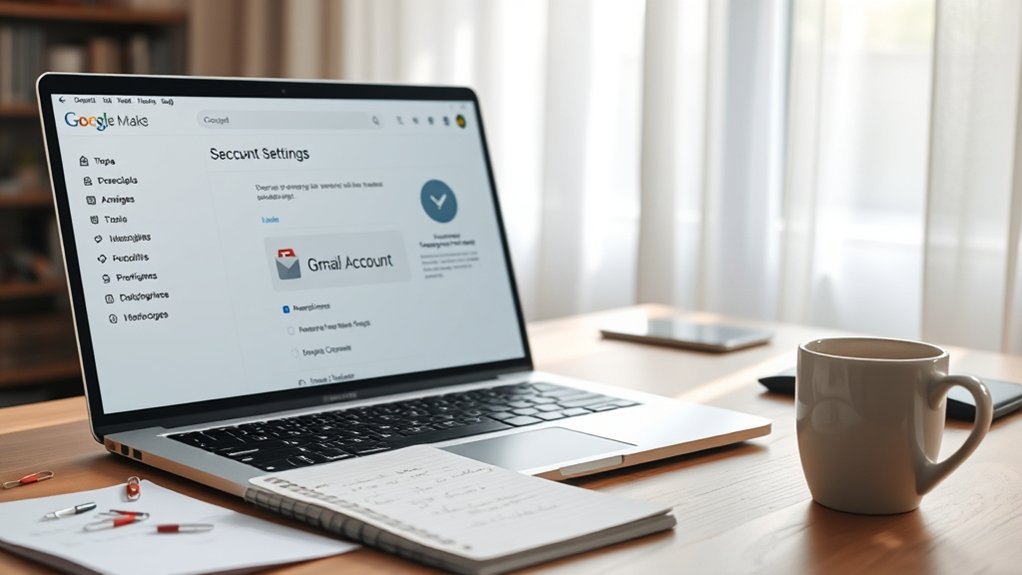To properly dispose of computer disks for security, organizations must confirm sensitive data is irretrievable. Employing effective methods such as data wiping software, degaussing, or physical destruction guarantees compliance with standards like NIST and DoD guidelines. Reports indicate that basic file deletion does not secure data; consequently, thorough actions, including verification of the process and maintaining disposal records, are vital. Engaging certified e-waste recyclers can further strengthen data security during promoting environmental responsibility. Additional insights on best practices can improve existing disposal strategies.

In an era defined by increasing data breaches and stringent regulatory demands, the secure disposal of computer disks has become an essential task for individuals and organizations alike. Data breaches have surged, placing sensitive information such as personal identifiers, financial records, and proprietary company data at risk. Even deleted files can be recovered, highlighting the necessity for effective data destruction methods. Organizations must adopt best practices to mitigate the risk of legal penalties associated with non-compliance with regulations like those established by NIST. Secure disposal methods are necessary for large volumes of data to ensure efficiency and compliance. Additionally, understanding the various ways individuals and organizations can be hacked is crucial when implementing these practices.
Secure data disposal encompasses several dependable methods. For instance, wiping software such as DBAN effectively overwrites data multiple times, rendering it irretrievable. Digital shredding adds an extra layer of security, permanently overwriting data with random patterns. Conversely, degaussing exposes drives to strong magnetic fields, which can scramble the data on magnetic media. For final assurance, physical destruction—such as shredding, crushing, or drilling—guarantees that sensitive data cannot be recuperated. Utilizing various backup methods helps ensure that all data is securely and completely removed before disposal.
Secure data disposal involves methods like data wiping, digital shredding, degaussing, and physical destruction to ensure irretrievability of sensitive information.
Engaging professional data destruction services can further guarantee that an organization is compliant with legal standards and that their sensitive data remains protected.
Adhering to best practices during data wiping is vital. Utilizing recognized standards like DoD 5220.22 requires multiple overwrites, while verifying the wiping process confirms data irretrievability. Maintaining meticulous records of the disposal process proves beneficial for audits and compliance verification. Furthermore, educating staff about the importance of secure data disposal practices nurtures a culture of security awareness.
Environmental considerations equally play an important role in data disposal, especially when recycling options are pursued. Encouraging organizations to select certified e-waste recyclers guarantees proper adherence to disposal regulations. Prior to recycling, all drives should undergo thorough wiping.
To conclude, extensive training, attention to compliance guidelines, and the implementation of advanced disposal techniques combine to create a strong strategy for secure computer disk disposal, ultimately safeguarding sensitive information from potential threats.
Frequently Asked Questions
Can I Donate Old Computer Disks Instead of Disposing of Them?
The potential for donating old computer disks is limited. Few organizations accept disks particularly for reuse, primarily because of obsolescence and privacy concerns.
Any donation requires thorough data erasure. Typically, donations are more applicable to functional hardware rather than disks.
Recycling is often preferred, allowing for material repurposing and compliance with environmental standards. Programs like Dell Reconnect specialize in responsible recycling, emphasizing ecological safety and reducing toxic waste in landfills.
What Types of Disks Should Be Securely Disposed Of?
Various types of disks require secure disposal to protect sensitive information. Hard Disk Drives (HDDs) often store vital data, necessitating methods like degaussing or physical destruction.
Solid-State Drives (SSDs) likewise demand specialized handling because of their volatile memory. Moreover, portable storage devices, such as USBs, and optical media like CDs or DVDs, must be adequately destroyed.
Experts underline that neglecting secure disposal can lead to data breaches and regulatory penalties, showcasing the importance of adherence to established guidelines.
Is There a Market for Recycled Computer Disks?
The recycled computer disk market shows significant potential, driven by demand for storage and valuable materials.
Hard drives from brands such as Seagate or Western Digital can fetch higher resale prices, reflecting market demand. Recycling centers process these drives, extracting materials like gold and copper.
A report indicates that proper recycling practices can mitigate environmental impacts as well as providing economic returns.
As a result, the market for recycled disks continues to grow, supporting sustainability and resource recovery efforts.
How Often Should I Dispose of Old Disks?
The frequency of disposing old disks varies considerably based on several factors. High-security data necessitates more regular disposal, potentially every six months.
Furthermore, disks should be discarded when nearing capacity or becoming obsolete. Compliance with legal standards likewise influences disposal timing.
Experts recommend regular audits of data sensitivity and usage, asserting that prompt disposal of unnecessary data minimizes unauthorized access risks.
Environmentally responsible methods should likewise be considered in the disposal process.
What Are Signs That a Disk Is No Longer Usable?
Indicators that a disk is no longer usable include unusual noises, such as clicking or grinding, often signaling mechanical failure.
Data corruption, frequently encountered through error messages, suggests deteriorating sectors.
Moreover, slow performance can indicate failing components.
For solid-state drives, signs include long save times and frequent restarts.
Experts advise monitoring these symptoms, as neglect may lead to irretrievable data loss and increased difficulties in replacing non-functional disks.