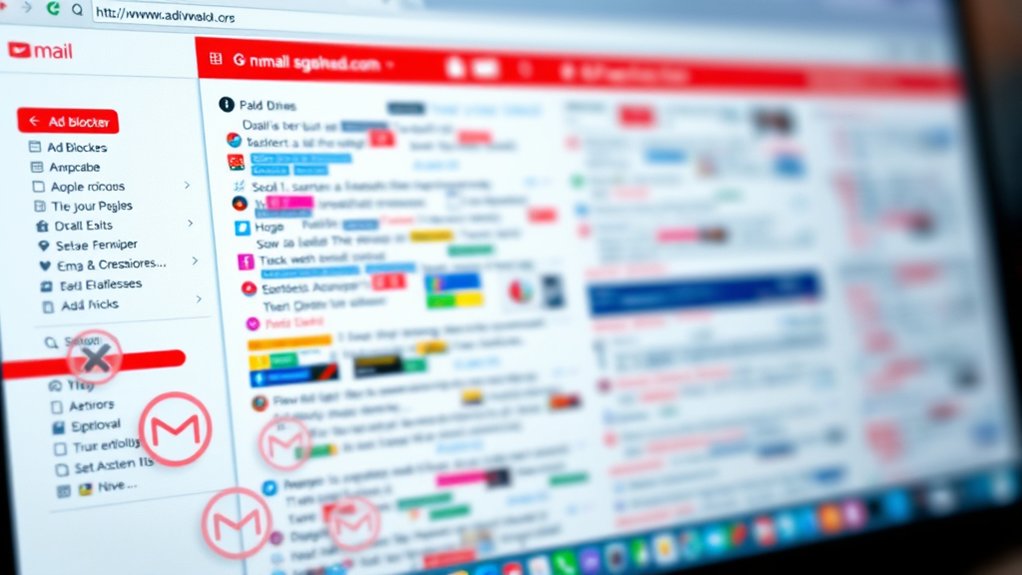SmartByte, created by Rivet Networks, optimizes network traffic for video and voice applications on select Dell laptops, improving streaming experiences. Nevertheless, the software poses cybersecurity concerns, including potential telemetry data collection and vulnerabilities arising from unsigned files. Reports indicate possible slowdowns and compatibility issues with Windows 11, prompting users to disable the application. Balancing performance improvement with security risks is essential. Understanding these complexities can lead to informed decisions regarding technology and connectivity management.

As the terrain of technology evolves, cybersecurity remains a paramount concern for users, particularly regarding software solutions such as SmartByte. Developed by Rivet Networks, SmartByte integrates advanced algorithms designed to detect video streaming activities. This software solution automatically prioritizes network traffic, aiming to improve the quality of video streaming through efficient bandwidth management. Primarily pre-installed on select Dell laptops, it is compatible with both Intel and Realtek wireless chips, which are commonly found in these systems. Additionally, SmartByte is integrated in Dell models like the Inspiron 27 7000.
SmartByte’s operational efficiency is rooted in its capability to prioritize network traffic for video and voice applications. By automatically detecting streaming activities, the software minimizes buffering and packet loss, creating an experience devoid of interruptions. The passive operation of SmartByte in the background allows users to benefit from its bandwidth optimization without direct intervention. However, it is typically preinstalled on new Dell systems, which may not be necessary for all users. Moreover, users should also consider the importance of real-time scanning offered by comprehensive security solutions, as it helps protect against emerging cyber threats.
SmartByte enhances streaming by prioritizing network traffic, minimizing interruptions, and optimizing bandwidth automatically in the background.
Nevertheless, in spite of its advantages, the program raises certain security concerns. Particularly, the telemetry data collection may lead to privacy issues, as sensitive user information could potentially be accessed unethically.
Furthermore, users must consider the potential impact on system performance. Instances of slowdowns attributed to SmartByte have been reported, prompting users to either disable or remove the software should it cause complications. Those apprehensive about the security of their systems may as well express concerns over unsigned files appearing in directories, which may pose risks because of the potential impersonation by malicious programs.
Additionally, compatibility issues with Windows 11 have surfaced, leading to network speed problems and UDP packet loss that affect various applications, including VPNs and video streaming services. Microsoft is actively addressing these challenges, with updates scheduled for release during Patch Tuesdays.
Although SmartByte can considerably improve video quality and reduce latency during real-time communications, users must remain vigilant in understanding the balance between performance improvement and cybersecurity risks. This vigilance is essential in today’s technologically advanced environment, where users navigate the complex demands of connectivity and security.
Frequently Asked Questions
Is Smartbyte Available for All Operating Systems?
SmartByte is not universally compatible across operating systems. It primarily functions on Windows, particularly designed for Dell systems with Intel and Realtek wireless chips.
Remarkably absent from platforms like macOS and Linux, it lacks stand-alone availability; acquisition is limited to certain Dell hardware.
As a result, users operating on unsupported systems face difficulties accessing this software. This limitation highlights the necessity for alternative solutions within differing operational environments, a gap not currently addressed.
Can Smartbyte Slow Down My Internet Connection?
SmartByte may certainly slow down internet connections, as reported by numerous users.
Speeds can drop to as low as 4-5 Mbps, considerably below available bandwidth. Many find that SmartByte‘s prioritization of video traffic inadvertently throttles other network activities.
Disabling or uninstalling the software often resolves these speed issues, indicating it can lead to unintended consequences. Users should likewise consider adjusting settings to mitigate its impact on overall network performance.
Does Smartbyte Require a Subscription Fee?
SmartByte does not require a subscription fee for its use. The software is integrated into select Dell laptops, such as the Inspiron series, and operates as a built-in feature.
Users benefit from its automatic functionality without additional costs. It runs continuously as a Windows Service, prioritizing network traffic to improve video streaming and interactive quality.
As a result, its installation does not incur extra expenses, providing value to users without financial commitments.
How Do I Uninstall Smartbyte if Needed?
To uninstall SmartByte, users should access the Control Panel, navigate to ‘Programs and Features,’ and select SmartByte from the list.
Traditional uninstallation methods apply, even though users may encounter challenges if Dell’s auto-update services reinstall the application.
Experts recommend checking these settings and considering third-party uninstallers, such as Revo Uninstaller, for a more thorough removal.
Addressing potential reinstallation involves disabling Dell SupportAssist services to prevent further complications with the software.
What Technical Support Is Available for Smartbyte Users?
Technical support for SmartByte users is complex, with resources primarily accessible through Dell community forums. These forums facilitate user interaction, providing a platform for troubleshooting networking issues.
Additionally, users can uninstall SmartByte via the Control Panel’s Uninstall Program feature if necessary. For best performance, version management is essential; thus, users are encouraged to regularly check for and apply updates.
Compatibility concerns, especially pertaining to Windows, should be reported directly to Microsoft for resolution.