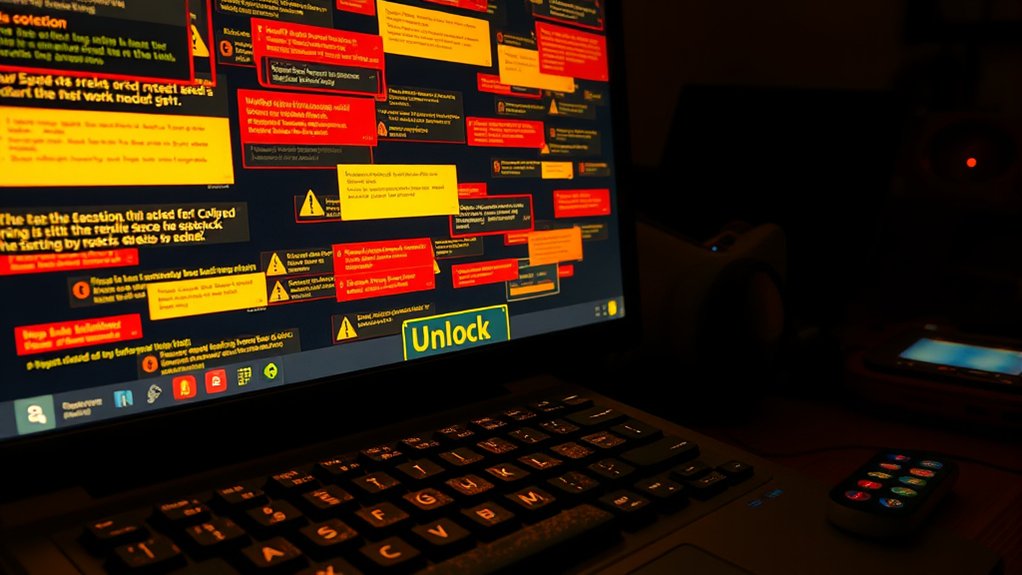To unlock a computer compromised by a scammer, immediate steps are vital. Disconnect from the internet to prevent further access, then restart the device in Safe Mode. Consulting IT professionals familiar with phishing tactics is advisable. Running updated antivirus software can detect and remove malware. Regularly backing up data can mitigate losses. Awareness of scam techniques can improve future security. Knowledge of these strategies is fundamental for effective protection against evolving online threats.

In recent years, computer lockout scams have proliferated, targeting unsuspecting users with increasingly sophisticated techniques. Scammers commonly utilize valid software, such as “Lock My PC,” and disguise their efforts through deceptive error messages that falsely claim a system has been locked. Following such tactics, the intent is clear: to extort money by convincing victims that they require payment for unlock codes or fraudulent technical services. Victims often find themselves facing dire consequences that may include financial loss or identity theft.
Identifying the scam begins with recognizing suspicious error messages, often styled to appear legitimate, claiming to originate from trusted authorities like Microsoft. Unexpected remote access attempts and immediate lockouts upon login serve as further indicators of a possible scam. Such schemes often use phishing emails and socially engineered pop-up ads to initiate contact, leading to subsequent attempts to collect personal data that can result in compromised identities. Changes in system behavior, such as unrecognized alterations or encrypted files, frequently accompany these incidents. Regular software audits can help in monitoring installed applications to ensure that legitimate tools are not misused for malicious purposes. Users should also be vigilant about any fake virus or error messages, as these can be significant signs of an ongoing scam. Additionally, users are encouraged to recognize red flags in suspicious emails as part of their defensive measures against such scams.
Recognizing suspicious error messages, unexpected lockouts, and changes in system behavior are crucial in identifying computer lockout scams.
When faced with a lockout scenario, immediate action is necessary. Disconnecting from the internet acts as a first line of defense against further unauthorized access. Users might attempt to restart their device in Safe Mode, which could allow access to restricted system functions. Should issues persist, reaching out to IT professionals who specialize in phishing responses is advisable. Running antivirus scans can help detect and remove any embedded malware, along with the regular practice of backing up important data in preparation for potential system reinstalls.
To improve security against future attacks, users should install and consistently update antivirus software. Caution is crucial when engaging with links and unverified downloads, as these often conceal harmful malware. Employing ad blockers can mitigate exposure to malicious advertisements. Staying informed about phishing tactics through education can also strengthen users and cultivate a more aware digital community.
Frequently Asked Questions
Can Scammers Access My Personal Information Remotely?
Scammers can truly access personal information remotely through various tactics. Methods such as unsolicited calls and deceptive pop-up ads lead victims to consent to remote access.
Utilizing legitimate software like AnyDesk, fraudsters may steal sensitive data, including bank details and passwords. According to cybersecurity experts, over 30% of victims report substantial financial loss from these schemes.
Preventive measures, such as avoiding unsolicited tech support, remain essential for safeguarding personal information from exploitation.
What Should I Do if I Accidentally Paid the Scammer?
Upon realizing an accidental payment to a scammer, immediate action is critical. Experts recommend notifying financial institutions to halt further transactions and assess potential recovery options.
Documenting the incident thoroughly aids in reporting to authorities, enhancing chances of investigation.
Furthermore, spreading awareness among friends and family can mitigate further victimization. Scammers often exploit vulnerabilities, so a proactive approach, including consulting financial advisors, is essential for future protection against such fraudulent activities.
How Can I Report a Scammer?
To report a scammer effectively, individuals should gather detailed information about the incident, such as the method of the scam and any compromised personal data.
They are encouraged to report to the Federal Trade Commission (FTC) at ReportFraud.ftc.gov, the FBI’s online portal, or other relevant agencies based on scam type.
Accurate reporting aids the FTC in tracking fraud trends, ultimately improving consumer protection and preventing future scams.
Will Antivirus Software Help Prevent Such Lockouts?
Antivirus software plays a critical role in cybersecurity, particularly in preventing malware that could facilitate lockouts.
During it effectively detects harmful applications and provides phishing protection, it may not fully prevent lockout scenarios caused by external tools.
Experts recommend regular system scans and updates to improve defenses against such threats.
In the end, users must remain vigilant, avoiding suspicious downloads and adhering to cybersecurity best practices to minimize the risk of lockout incidents.
What Precautions Can I Take to Avoid Future Scams?
To mitigate future scams, individuals should adopt a complex approach emphasizing cybersecurity.
Regularly updating antivirus software is essential, as 43% of cyberattacks target small businesses.
Implementing multi-factor authentication can greatly reduce unauthorized access chances by 99.9%.
Employees must likewise receive training on phishing tactics; studies suggest that 90% of successful breaches involve human error.
Finally, using strong, unique passwords for digital accounts can further strengthen defenses against potential breaches, contributing to improved overall security.