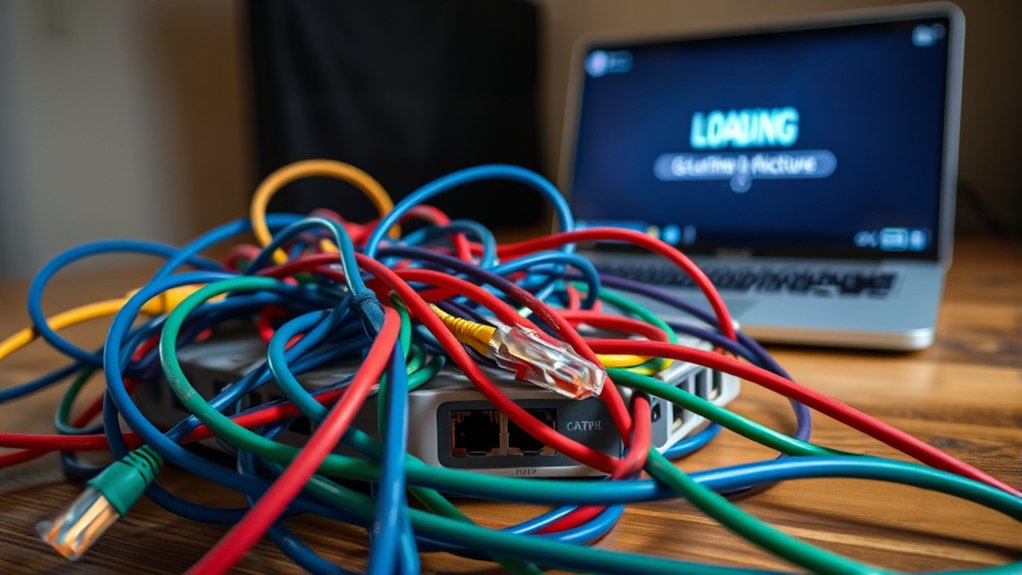1Password is a thorough password management tool designed to improve online security through its implementation of advanced technologies. It employs AES-256 encryption and a zero-knowledge architecture, ensuring user data remains inaccessible even to the service itself. Multi-factor authentication and a secure messaging API further protect user information. Moreover, 1Password supports multiple platforms and features a private bug bounty program, highlighting its commitment to ongoing security improvement. Further insights into its capabilities can provide a clearer picture of its effectiveness.

In an era where online security remains a paramount concern for individuals and organizations alike, 1Password offers a strong solution with its advanced features and security architecture. This password manager employs AES-256 encryption to securely store sensitive data, ensuring that only users possess the capability to access their information through a zero-knowledge architecture. This model guarantees that 1Password itself cannot decrypt saved data, which greatly improves user privacy. Additionally, data remains encrypted both at rest and in transit, providing users with an extra layer of confidence in their security. Moreover, password managers can greatly reduce the likelihood of password reuse and hacks by generating unique passwords.
The platform includes sturdy multi-factor authentication (MFA), adding a layer of protection through two-step verification. This service safeguards personal accounts, making unauthorized access exceedingly difficult. Data storage occurs on secure servers, yet all information remains encrypted, reinforcing the security of the user’s data. Compatibility is also an important asset—1Password supports various platforms, including Windows, macOS, Linux, Android, and iOS. Device compatibility ensures that users can seamlessly sync their information across multiple devices.
Sturdy multi-factor authentication enhances user security, alongside encrypted data storage across multiple compatible platforms.
The application provides an array of security features aimed at optimizing user safety. Users benefit from an integrated password generator that creates complex passwords, alongside secure sharing capabilities, facilitating the transmission of sensitive information. Multi-vault support allows for different vaults suited to either personal or business needs.
Moreover, users can monitor for compromised credentials through data leak scanning features. 1Password implements additional protective measures at the browser extension level, utilizing a sandboxed environment to improve security when installed on web browsers. The integration of a secure messaging API, combined with a stringent content security policy, aids in preventing breaches. The clipboard feature, which auto-clears copied sensitive information, reflects a sophisticated security approach.
With multiple attained certifications, including the SOC 2 certification, 1Password has undergone numerous independent security audits and penetration tests, demonstrating its commitment to maintaining a secure environment. In addition, the establishment of a private bug bounty program bolsters its security measures.
Frequently Asked Questions
Can 1password Store Secure Notes and Documents?
1Password effectively stores secure notes and documents, providing a thorough solution for sensitive information management.
All data, including notes and files, is encrypted end-to-end, guaranteeing high-level security.
Users can document various personal, financial, and pet-related information, in addition to supporting diverse file types like PDFs.
The flexible organizational system employs tags and favorites, allowing easy access.
Additionally, seamless syncing across devices guarantees that users maintain up-to-date information at all times.
Is There a Family Plan for 1password Users?
1Password offers a family plan designed to accommodate multiple users within a household, enabling streamlined password management.
This plan allows up to five family members to access a shared vault, thereby enhancing security and organization.
Individual members benefit from their personal vaults, which secure unique passwords and sensitive information.
According to the company, this approach encourages better password practices and simplifies sharing credentials among family members during the maintenance of stringent security protocols.
How Does 1password Handle Data Breaches?
1Password employs a thorough approach to address data breaches, using a strong security architecture that renders exposed vault data nearly useless. Its dual-key system guarantees only users can decrypt their information.
Furthermore, 1Password Watchtower monitors known breaches, instantly alerting users of potential compromises. Integration with the Have I Been Pwned database improves this capability, facilitating swift password changes.
Continuous assessments by independent experts further strengthen system security against unauthorized access and vulnerabilities.
Can I Use 1password on Multiple Devices?
1Password is compatible with various devices, including Mac, iOS, Windows, Android, and Linux. This cross-platform functionality allows users to manage their passwords efficiently across different environments.
The application’s integration with popular browsers like Chrome, Safari, and Firefox improves its usability. Users can access their secure vaults both online and offline, simplifying the login process.
Features like autofill and biometric authentication further streamline device shifts, ensuring secure and convenient access to important information.
Is There a Free Version of 1password Available?
1Password does not provide a permanent free version. Nonetheless, it does offer a 14-day free trial that grants users full access to its features, including password generation and vault management.
After the trial, various subscription plans are available, such as the Individual Plan for $2.99 per month and a Families Plan at $4.99 per month.
Users may cancel the trial anytime before it concludes to avoid charges, ensuring flexibility in examining its capabilities.