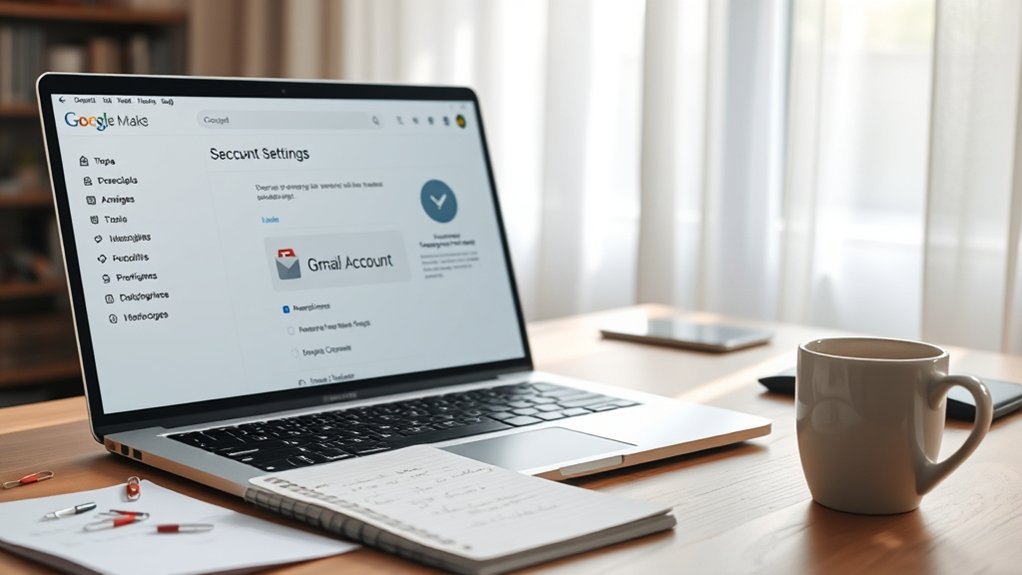Signs indicating that one may have been hacked include unusual login attempts from unknown locations, unauthorized changes to account settings, and unfamiliar software installations. Moreover, users may notice slow device performance, frequent ad pop-ups, and unexpected software crashes. Alerts regarding password resets not initiated by the user and notifications of data breaches further confirm potential compromises. Identifying these indicators swiftly is essential; further details on protective measures and responses await in the subsequent sections.
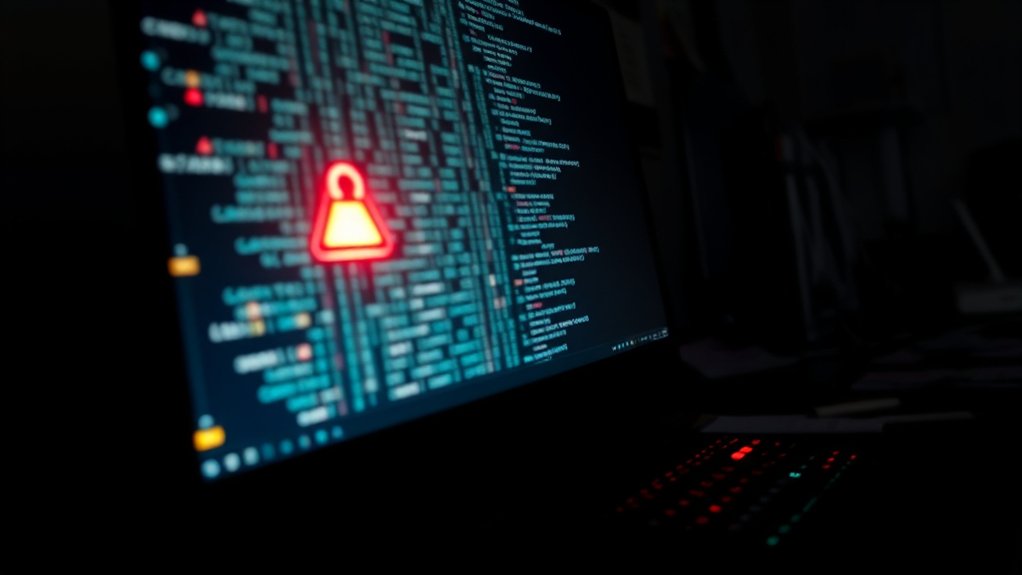
How can individuals perceive whether they have fallen victim to a cyberattack? Recognizing signs of a cyberattack is essential for early intervention. One of the primary indicators is unusual login attempts, which may manifest as unauthorized access attempts from unknown locations. Alerts about password resets that were not initiated by the user further signal potential account compromise. In addition, any unauthorized modifications to account settings should serve as a red flag for users.
Recognizing signs of a cyberattack, such as unusual login attempts and unauthorized account changes, is crucial for timely intervention.
Changes in device behavior also point to possible cyber breaches. A noticeable slowdown in device performance may indicate the presence of malware indicative of malware infection. Users should monitor for unusual disk activity and frequent pop-up ads, as these are typical symptoms of compromised systems. Furthermore, unexplained cursor movements or new, unauthorized software installations can signify deeper issues the presence of strange applications. Regularly running software health checks can catch these signs early.
Network anomalies also warrant attention. Spikes in network traffic without legitimate reasons may suggest unauthorized access. Users should be wary of redirected searches and unfamiliar browser extensions, which often accompany malicious software. Moreover, suspicious background programs running or unauthorized data transfers can alert users to potential breaches.
Indicators of system security breaches include disabled security software, a situation that could leave devices vulnerable. Frequent system crashes and ransomware messages demand examination, as these symptoms often reflect serious intrusions. Users should be vigilant about missing or modified files, as well as the identification of unknown admin accounts.
Finally, data breach indicators such as notifications about data leaks or unauthorized financial transactions further highlight the need for vigilance. Signs of identity theft, including fraudulent activities linked to personal information, also necessitate immediate action.
Individuals should employ preventive measures such as using strong passwords and enabling two-factor authentication to shield against such threats. Following any suspicion of a cyberattack, immediate password changes are vital to mitigate damage and restore security. Recognizing these signs can facilitate swift response and potentially prevent further data loss.
Frequently Asked Questions
What Should I Do Immediately if I Suspect Being Hacked?
Upon suspecting a potential hack, immediate action is vital. Experts recommend isolating affected systems by disconnecting them from the network, thereby preserving evidence.
Documenting unusual activities is fundamental for future reference. Conduct thorough scans for malware and review router logs for any suspicious activity.
Furthermore, changing passwords on critical accounts and enabling multi-factor authentication can improve security.
Consulting cybersecurity professionals is a prudent step towards evaluating the breach and minimizing damage effectively.
Can Hackers Access My Information Without My Knowledge?
Hackers can certainly access personal information without the victim’s knowledge, employing various tactics. Techniques such as spyware installation, phishing attacks, and leveraging unsecured networks facilitate unauthorized entry.
According to cybersecurity experts, over 60% of data breaches occur as a result of weak passwords and unpatched software vulnerabilities.
Moreover, many victims remain unaware of being hacked, as signs like unusual account activity and slow device performance may go unrecognized, leading to potential long-term consequences.
How Can I Secure My Devices After a Hack?
To secure devices after a hack, it is vital to implement several key measures. First, running updated antivirus and anti-malware scans can identify and eliminate potential threats.
Disconnecting from the internet halts ongoing unauthorized access. Changing passwords to strong, unique options is critical.
Furthermore, enabling two-factor authentication improves security, as routine software updates guarantee vulnerabilities are patched.
Experts recommend these practices as foundational steps to mitigate risks and protect sensitive data effectively.
Are Public Wi-Fi Networks Safe From Hackers?
Public Wi-Fi networks pose significant risks to security, primarily because of unencrypted data transmission.
According to cybersecurity experts, these networks are vulnerable to man-in-the-middle attacks, where hackers can intercept sensitive information.
Furthermore, fake access points, resembling legitimate networks, often lure unsuspecting users.
Studies indicate that over 60% of public Wi-Fi hotspots lack adequate security measures, highlighting the necessity for caution.
Users are advised to employ VPNs and avoid accessing sensitive information on these networks.
How Often Should I Change My Passwords?
The frequency of password changes should be dictated by specific evidence of compromise rather than arbitrary schedules.
According to the National Institute of Standards and Technology (NIST), passwords only require changing after a known breach or once annually. This approach prevents users from developing predictable patterns, which can weaken overall security.
Utilizing a password manager is recommended, as it aids in generating and storing unique, strong passwords, enhancing online security.